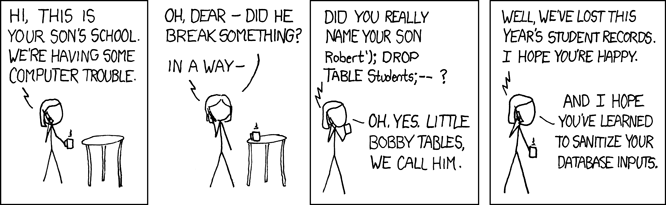Lecture Notes - Week 3
Readings
- Chapters:
- 6 - Arrays
- 9 - Looping
- 10 - Functions
- 13 - Returning Data from a MySQL Database
Outline of Topics
- MySQL Data Types
- Removing database tables
- Deleting rows from a table
- More specific selections
- Looping
- Arrays
- Displaying multiple rows from a table using looping with
mysqli_fetch_array()
- Using and Creating Functions
Lecture
MySQL Data Types
|
|
| INT |
A normal-sized integer that can be signed or unsigned. If signed, the allowable range is from –2147483648 to 2147483647. If unsigned, the allowable range is from 0 to 4294967295. You can specify a width of up to 11 digits. |
| FLOAT(M,D) |
A floating-point number that cannot be unsigned. You can define the display length (M) and the number of decimals (D). This is not required and will default to 10,2, where 2 is the number of decimals and 10 is the total number of digits (including decimals). Decimal precision can go to 24 places for a FLOAT. |
| DOUBLE(M,D) |
A double precision floating-point number that cannot be unsigned. You can define the display length (M) and the number of decimals (D). This is not required and will default to 16,4, where 4 is the number of decimals. Decimal precision can go to 53 places for a DOUBLE. REAL is a synonym for DOUBLE. |
| DECIMAL(M,D) |
An unpacked floating-point number that cannot be unsigned. In unpacked decimals, each decimal corresponds to one byte. Defining the display length (M) and the number of decimals (D) is required. NUMERIC is a synonym for DECIMAL.
NOTE: Why you might prefer DECIMAL over FLOAT or Double |
|
|
| CHAR(M) |
A fixed-length string between 1 and 255 characters in length (for example CHAR(5)), right-padded with spaces to the specified length when stored. Defining a length is not required, but the default is 1. |
| VARCHAR(M) |
A variable-length string between 1 and 255 characters in length; for example VARCHAR(25). You must define a length when creating a VARCHAR field. |
|
|
| DATE |
A date in YYYY-MM-DD format, between 1000-01-01 and 9999-12-31. For example, December 30th, 1973 would be stored as 1973-12-30. |
| DATETIME |
A date and time combination in YYYY-MM-DD HH:MM:SS format, between 1000-01-01 00:00:00 and 9999-12-31 23:59:59. For example, 3:30 in the afternoon on December 30th, 1973 would be stored as 1973-12-30 15:30:00. |
| TIMESTAMP |
A timestamp between midnight, January 1, 1970 and 03:14:07 UTC on January 19, 2038. This looks like the previous DATETIME format, only without the hyphens between numbers; 3:30 in the afternoon on December 30th, 1973 would be stored as 19731230153000 ( YYYYMMDDHHMMSS ). |
| TIME |
Stores the time in HH:MM:SS format. |
| YEAR(M) |
Stores a year in 2-digit or 4-digit format. If the length is specified as 2 (for example YEAR(2)), YEAR can be 1970 to 2069 (70 to 69). If the length is specified as 4, YEAR can be 1901 to 2155. The default length is 4. |
- Viewing the data types of a table
1
2
3
4
5
6
7
8
9
10
11
12
13
14
15
16
17
18
19
20
21
22
23
24
25
26
27
28
29
30
31
32
33
34
35
36 | kmarks@php-mysql-course-test-1:~/workspace $ mysql -u student -p
Welcome to the MySQL monitor. Commands end with ; or \g.
Your MySQL connection id is 69
Server version: 5.5.43-0ubuntu0.14.04.1 (Ubuntu)
Copyright (c) 2000, 2015, Oracle and/or its affiliates. All rights reserved.
Oracle is a registered trademark of Oracle Corporation and/or its
affiliates. Other names may be trademarks of their respective
owners.
Type 'help;' or '\h' for help. Type '\c' to clear the current input statement.
mysql> use northwind;
Reading table information for completion of table and column names
You can turn off this feature to get a quicker startup with -A
Database changed
mysql> DESCRIBE Products;
+-----------------+---------------+------+-----+---------+----------------+
| Field | Type | Null | Key | Default | Extra |
+-----------------+---------------+------+-----+---------+----------------+
| ProductID | int(11) | NO | PRI | NULL | auto_increment |
| ProductName | varchar(40) | NO | MUL | NULL | |
| SupplierID | int(11) | YES | MUL | NULL | |
| CategoryID | int(11) | YES | MUL | NULL | |
| QuantityPerUnit | varchar(20) | YES | | NULL | |
| UnitPrice | decimal(10,4) | YES | | 0.0000 | |
| UnitsInStock | smallint(2) | YES | | 0 | |
| UnitsOnOrder | smallint(2) | YES | | 0 | |
| ReorderLevel | smallint(2) | YES | | 0 | |
| Discontinued | bit(1) | NO | | b'0' | |
+-----------------+---------------+------+-----+---------+----------------+
10 rows in set (0.00 sec)
mysql>
|
Removing database tables
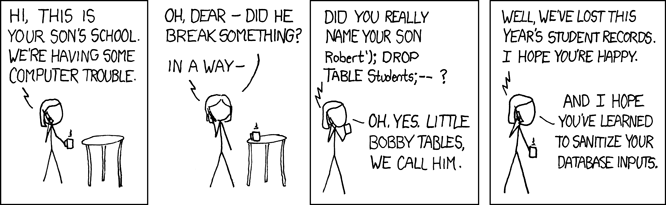
Once a table is created it cannot be overwritten by a new CREATE TABLE query. Here are a couple of ways you can remove tables:
| mysql> use kemarks1;
mysql> DROP TABLE fullname;
|
DELETE FROM table_name. Without using a qualifier for FROM, this will delete all the rows in the table:
| mysql> DELETE FROM fullname;
|
Deleting rows from a table
DELETE FROM table_name WHERE column_name = ''. To delete specific rows from a table, you need to specify which row(s) using the WHERE qualifier:
| mysql> DELETE FROM fullname WHERE first_name = 'Ken';
|
More specific selections
SELECT column_name[,…] FROM table_name WHERE column_name = ''. Query for just the rows you want:
| mysql> SELECT first_name, last_name FROM fullname WHERE last_name = 'Marks';
|
SELECT * FROM table_name WHERE column_name = '':
| mysql> SELECT * FROM fullname WHERE last_name = 'Marks';
|
| mysql> SELECT * FROM fullname WHERE first_name = 'Ken' AND last_name = 'Marks';
|
Looping
- while
- do/while
- for
- foreach
while
| $counter = 0;
while ($counter < 10)
{
echo $counter;
$counter++;
}
|
| $counter = 10;
while ($counter > 0)
{
echo $counter;
$counter--;
}
|
| $die_1 = 1;
$die_2 = 2;
do
{
$die_1 = rand(1,6);
$die_2 = rand(1,6);
echo "You rolled a $die_1 and a $die_2 <br/>";
}while( $die_1 != $die_2 );
|
| for( $counter = 0; $counter < 10; $counter++)
{
echo $counter . ',';
}
|
| <?php
$error_messages = array("Something's wrong!", "What happened?", "Oops.");
foreach($error_messages as $error)
{
echo "$error <br/>";
}
?>
|
Arrays
What is an array?
- a variable that can store a collection of scalars (or other composite types).
- an ordered map, simply a collection of key-value pairs (the key is associated with the value).
Two types of arrays
| $products = array('bacon','hamburgers','tomatoes','buns');
echo $products[0]; //bacon
echo $products[3]; //buns
|
| $ages = array('bob' => 34, 'kim' => 31, 'todd' => 62);
echo $ages['bob']; //34
echo $ages['kim']; //31
echo $ages['todd'];//62
|
Interesting functions to create an array
array_combine()
- Turn 2 different numeric arrays into one associative array
| $colors = array('green', 'red', 'yellow');
$fruit = array('avocado', 'apple', 'banana');
$fruit_by_color = array_combine($colors, $fruit);
print_r($fruit_by_color); //Array ( [green] => avocado [red] => apple [yellow] => banana )
|
compact()
Takes a variable number of parameters
- Each parameter can be either a string containing the name of the variable, or an array of variable names
- The array can contain other arrays of variable names inside it
| $city = "San Francisco";
$state = "CA";
$event = "SIGGRAPH";
$location_vars = array("city", "state");
$result = compact("event", "nothing_here", $location_vars);
print_r($result); //Array ( [event] => SIGGRAPH [city] => San Francisco [state] => CA )
|
Adding items to an array
array_push()
| $cars = array();
$cars[] = 'windstar';
array_push($cars, "cavalier");
$cars[] = "sorento";
array_push($cars, "cabrio");
print_r($cars);
|
Accessing items from an array
| $ages = array('bob' => 34, 'kim' => 31, 'todd' => 62);
echo $ages['bob']; //34
echo $ages['kim']; //31
echo $ages['todd'];//62
|
Looping with arrays
1
2
3
4
5
6
7
8
9
10
11
12
13
14
15
16
17 | $cars = array("windstar","cavalier","sorento","cabrio");
for($i = 0; $i < count($cars); $i++)
{
echo $cars[$i];
}
foreach($cars as $car)
{
echo $car;
}
while($i < count($cars))
{
echo $cars[$i];
$i++;
}
|
Displaying mulitple rows from a table using looping with mysqli_fetch_array()
mysqli_fetch_array() allows you to process each row from a query from beginning to end. If there is a next row, the row is returned, otherwise NULL is returned.
1
2
3
4
5
6
7
8
9
10
11
12
13
14
15
16
17
18
19
20
21
22
23
24
25
26
27
28
29
30
31
32
33
34
35
36 | <html>
<head>
<title>Fetching Multiple Rows</title>
</head>
<body>
<?php
// Get all the products from the Product database
// (just the name, price, and number in stock)
$dbc = mysqli_connect('localhost', 'student', 'student', 'northwind')
or trigger_error("Error connecting to MySQL server: "
. mysqli_error($dbc), E_USER_ERROR);
$query = "SELECT ProductName, UnitPrice, UnitsInStock FROM Products";
$result = mysqli_query($dbc, $query)
or trigger_error("Query Error description: "
. mysqli_error($dbc), E_USER_WARNING);
mysqli_close($dbc);
?>
<table border='1px solid;'>
<tr><th>Product Name
</th><th>Unit Price
</th><th>Units in Stock</th></tr>
<?php
// Display every product row in a formatted table
while($row = mysqli_fetch_array($result))
{
echo '<tr><td>' . $row['ProductName'] . '</td><td>'
. $row['UnitPrice'] . '</td><td>'
. $row['UnitsInStock'] . '</td></tr>';
}
?>
</table>
</body>
</html>
|
Using and Creating Functions
- Functions allow you to organize code into modules that can be easily reused
- Functions can have zero or more parameters, and may return a value
- Creating a simple function
| function fullName($first_name, $last_name)
{
$full_name = $first_name . ' ' . $last_name;
return $full_name;
}
|
- Here is a function that takes two parameters and returns a value:
| function sum($num1, $num2)
{
$sum = $num1 + $num2;
return $sum;
}
|
- And here is how we can use it:
| $first_num = 5;
$second_num = 7;
$sum_of_two_numbers = sum($first_num, $second_num);
echo "The result of adding $first_num and $second_num is $sum_of_two_numbers<br/>";
|
which results in:
| The result of adding 5 and 7 is 12
|